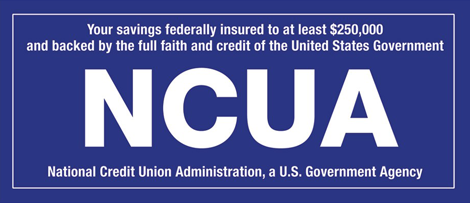NCUA Share Insurance Coverage
What is the National Credit Union Administration (NCUA)?
The NCUA is the independent federal agency that administers the National Credit Union Share Insurance Fund. Credit Unions that are federally insured by the NCUA offer a safe place for you to save money, with deposits insured up to $250,000 per individual depositor. Look for the share insurance sign pictured below or click the button below that goes to the NCUA Credit Union Locator to find a federally insured credit union.
NCUA Account Ownership Protection
| Account Ownership Type | Example Account | Less Than $250k Account | Greater Than $250k Account | Notes |
|---|---|---|---|---|
| Individual | Savings, Checking, Money Market (For Self Only) | Your’re Covered! | Up to $250k protected | You’re Covered! |
| Joint | Savings, Checking, Money Market (Multiple Owners) | You’re Covered! | Up to $250k protected per owner | Amount per each owner’s interest in joint accounts. |
| Trust | Formal or Informal Revocable Trusts | You’re Covered! | Up to $250k protected per beneficiary | Amount per beneficiary, for each owner.Special rules apply for accounts over $1.25 million. |
| Retirement | Traditional/Roth IRA, Keogh | You’re Covered! | Up to $250k protected | Amount in traditional and Roth IRA accounts added together.Keogh accounts insured separately. Beneficiaries do not change the coverage amount. |
| Not Covered | Mutual Funds, Stocks, Bonds, Life Insurance Policies | You’re losses will NOT be covered. | Your losses will NOT be covered. | The Share Insurance Fund does NOT cover losses on these types of accounts and funds. |
More Information on NCUA Share Insurance Fund
Security
With the Internet as the fastest-growing form of commercial exchange in the world, the need for tighter security is paramount. Therefore, Red Crown Federal Credit Union has taken a serious approach to security.
From the ground up, we have implemented a security system that safeguards your money and keeps your account information private. Red Crown Federal Credit Union has been equipped with a protected environment using a nationally recognized networking architecture consisting of data encryption throughout the transmission to prevent unauthorized access.
Red Crown Credit Union is dedicated to providing alternative banking options with stringent security measures for our members.
Encryption is the process of scrambling information by applying a mathematical function in such a way that it is extremely difficult for anyone other than an intended recipient to retrieve the original information. Central to this process is a mathematical value, called a key, used by the function to scramble the information in a unique and complex way.
Red Crown’s web server and your browser negotiate a unique session key. This session key is then used to mathematically scramble and descramble all communication between the web server and your browser.
The Secure Sockets Layer (SSL) is an open protocol for securing data communications across computer networks, which provides secure channels for data transmission through encryption. It provides an encrypted communication link between a user’s browser and the web site host. SSL guarantees the authenticity of your web content, while reliably verifying the identity of users accessing restricted web sites. SSL also provides transfer capabilities of digitally signed certificates for authentication procedures.
SSL can be implemented using a 40-bit or 128-bit encryption scheme. The more bits used in the encryption scheme, the greater the encryption and the less chance that data can be intercepted and decoded for fraudulent activities.
When you visit a site that requires encryption, your browser will display a key or lock in the lower right-hand corner of your screen. This will confirm that you have a secure connection. When the key or lock is not there, your connection is not secure.
Red Crown has a Digital Server Certificate from Verisign, Inc. A Digital Certificate contains information that a specific Web Site is authentic, which ensures that no other site can assume the identity of the original site, hence verifying that you are indeed connected to Red Crown Federal Credit. Certificates of authentication offer message integrity, thus ensuring that data cannot be modified after it is sent.
The Credit Union is protected by a firewall, which is a barrier between the outside Internet and the internal Credit Union network. This protects your accounts from unauthorized access from outside the Credit Union. All Internet traffic entering or leaving the Credit Union must pass through the firewall. All incoming traffic is actually addressed to the firewall, which only allows pertinent information to flow into the Credit Union. The firewall examines each message and blocks those that do not meet the specified security criteria.
Automatic Log-off: Remembering to sign off is very important. if you do forget to sign-off, Red Crown will automatically sign off for you after 10 minutes of inactivity. This will help prevent any unwanted access to your account.
User ID and Password: Services which permit access to your account requires you to enter a User ID and Password every time you begin a session. Access to your account is only available when your User ID and Password are entered correctly. By memorizing this information, you help to make sure your account is protected from unauthorized access.
Limited Login Attempts: In order to use CUOL, READI and eStatement, you need your unique password. If someone else is trying to enter a password to view your account, he/she won’t get very far. CUOL allows only three (3) tries to enter the password. After 3 failed attempts to gain access to your account, it is determined to be fraudulent activity and the account is “locked out”. No further login attempts will be allowed. To regain access, you will need to contact Red Crown during regular business hours to have your password reset.
While Red Crown works to protect your account, you also have an important role. There are a number of steps you can take to ensure that your online experience is safe and secure.
Most importantly, don’t reveal your password to anyone. Your password is designed to protect the privacy of your online information, but it will only work if you keep it private. If you think your password has been compromised, change it immediately or call us to change it.
Don’t leave you computer unattended if you are in the middle of a online session.
Once you have finished your online session, always log-off before visiting other sites on the Internet.
If anyone else is likely to use you computer, clear your browser cache or turn off your browser and re-start it in order to eliminate copies of web pages that have been stored on your hard drive. How you clear your cache will depend on the browser and Verisign you have. This function is generally found in the browser’s preferences menu.
Disclosures
Use of Materials
The right to download and store or output the materials in our site(s) is granted for the user’s personal use only, and materials may not be reproduced in any edited form. Any other reproduction, transmission, performance, display or editing of these materials by any means mechanical or electronic without the express written permission of us is strictly prohibited. Users wishing to obtain permission to reprint or reproduce any materials appearing on our site may contact us.
The Secure Sockets Layer (SSL) is an open protocol for securing data communications across computer networks, which provides secure channels for data transmission through encryption. It provides an encrypted communication link between a user’s browser and the website host. SSL guarantees the authenticity of your web content, while reliably verifying the identity of users accessing restricted web sites. SSL also provides transfer capabilities of digitally signed certificates for authentication procedures.
SSL can be implemented using a 40-bit or 128-bit encryption scheme. The more bits used in the encryption scheme, the greater the encryption and the less chance that data can be intercepted and decoded for fraudulent activities.
When you visit a site that requires encryption, your browser will display a key or lock in the lower right-hand corner of your screen. This will confirm that you have a secure connection. When the key or lock is not there, your connection is not secure.
All materials on this site, including, but not limited to, images, illustrations, audio clips, video clips (the “Materials”) are protected by copyrights which are owned or licensed by the Company. You may not reproduce, perform, create derivative works from, republish, upload, post, transmit, or distribute in any way whatsoever any Materials from our web site or any other web site owned or operated by the Company without the prior written permission of the Company. However, you may download or make one copy of the Materials, and other downloadable items displayed on the site, for personal non-commercial home use only, provided all copyright and other notices contained in the Materials are left intact. Any modification of the Materials, or any portion thereof, or use of the Materials for any other purpose constitutes an infringement of the Company’s copyrights and other proprietary rights. Use of these Materials on any other web site or other networked computer environment is prohibited without prior written permission from the Company.
By using this web site and/or posting Materials, you agree to indemnify the Company, its officers, directors, employees, agents, distributors and affiliates for any and all claims, damages, losses and causes of action arising out of your breach or alleged breach of this agreement.
THE MATERIALS ON THIS SITE ARE TRANSMITTED AND DISTRIBUTED “AS IS” AND APPEAR ON THE SITE WITHOUT EXPRESS OR IMPLIED WARRANTIES OF ANY KIND, INCLUDING, BUT NOT LIMITED TO, WARRANTIES OF TITLE, IMPLIED WARRANTIES OF MERCHANTABILITY, OR FITNESS FOR A PARTICULAR PURPOSE. THE COMPANY MAKES NO WARRANTY AS TO THE QUALITY, ACCURACY, COMPLETENESS AND VALIDITY OF ANY MATERIALS ON THE WEB SITE AND DOES NOT WARRANT THAT THE FUNCTIONS CONTAINED ON THE WEB SITE WILL BE UNINTERRUPTED OR ERROR-FREE, OR THAT DEFECTS WILL BE CORRECTED. Where applicable law does not allow the exclusion of implied warranties, the foregoing exclusions may not apply to you.
The information and materials contained in these pages, and the terms, conditions, and descriptions that appear, are subject to change without notice. Copyright in the pages and in the screens displaying the pages, and in the information and materials therein and in their arrangement, is owned by Red Crown Federal Credit Union Red Crown Credit Union (TM), unless otherwise indicated. No one has permission to copy or republish any information found on this Website and any pages thereof unless otherwise indicated. Information from this Website is invalid unless it is read and is presented in its entirety.
This agreement shall be governed by and construed in accordance with the laws of the State of Oklahoma, as it is applied to agreements entered into and performed within that State. Any action brought to enforce this agreement or matters related to the site shall be brought in either the State or Federal Courts of the United States. If any provision of this agreement is deemed void, unlawful or otherwise unenforceable for any reason, that provision shall be severed from this agreement and the remaining provisions of this agreement shall remain in force. This contains the entire agreement between you and the Company concerning your use of the site, and the agreement shall not be modified, except in writing, signed by both parties.
Website Specific
Red Crown Federal Credit Union is committed to protecting the privacy of our members and other visitors to our website. The above-stated Privacy Policy covers our website as well. As part of that commitment, we have adopted the following website-specific privacy policy for your protection:
We are able to count the number of visitors to website pages in order to assist us in making improvements to the information contained on the site, and to better serve our members through special marketing and service programs.
Only business related information is requested on any Red Crown online application. This information is used only for review of qualifications for the loan, account, or service for which you are applying. Any information gathered during member applications is not given or sold to third parties.
All are accessed through a secure site and requires a browser that supports 128-bit encryption. See Security Information for more detail.
Personal information contained in email sent by members and non members may be used by Red Crown staff to answer questions, to follow up on suggestions or complaints, or to improve the level of service Red Crown provides. Please be advised that email may not be secure against interception by unauthorized individuals. Therefore, if you wish to communicate sensitive or personal information, you may want to call, fax or send it by postal mail.
This website is not intended for use by anyone under 13 years of age.
Our site may contain links to websites controlled by third parties. Since we do not control these sites, Red Crown does not endorse or accept responsibility for their privacy practices or content.