Tech Services
Red Crown employs all the modern technology needed to power your financial services needs.
Online Banking
With Red Crown Credit Union online banking you can:
Updated Feb 20, 2024.
Money Trends
Red Crown now offers Money Trends inside of online banking. This service allows you to track your spending habits, set goals and understand your holistic financial life.
Money Trends Benefits:
CardValet
Red Crown now offers CardValet, which gives you more control over your debit card.

CardValet Benefits:
Creating a CardValet Profile
Please follow the steps below to have access to CardValet:
Zelle
Red Crown now offers Zelle, which allows you to connect with family or friends to send or receive money.
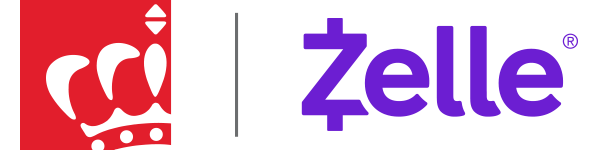
Digital Wallets
Red Crown Credit Union now offers Apple Pay, Google Pay, and Samsung Pay digital wallets.
It’s your money, it’s your device, pay your way.
Apple Pay – Debit & Credit Cards
Once this is complete, your card(s) will be ready to use where Apple Pay is accepted.
Below are just a few of the many retailers that accept Apple Pay:

Google Pay – Debit Cards Only
Once completed, your card(s) will be ready to use where Google Pay is accepted.
Below are just a few of the many retailers that accept Google Pay:
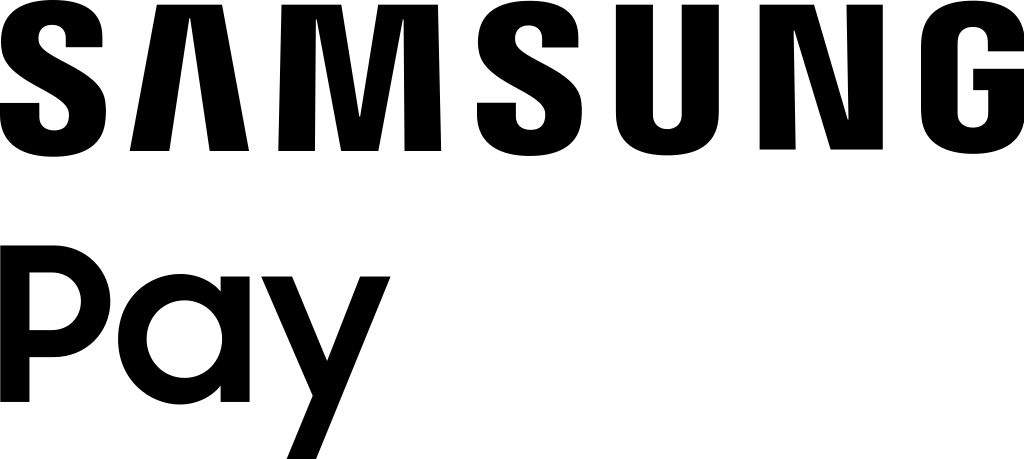
Samsung Pay – Debit Cards Only
Once completed, your card(s) will be ready to use where Samsung Pay is accepted.
Samsung Pay uses NFC and a technology called magnetic secure transmission (MST). When you hold the phone against any terminal, it emits a signal that simulates the magnetic strip on a card. This means it works with pretty much all terminals, without the merchant having to update their point-of-sale systems. The one situation where MST won’t work is when you need to insert a card into a slot, like at a gas station.
Look for this logo to use Samsung Pay:
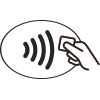
Love My Credit Union Rewards
Red Crown offers Love My Credit Union Rewards, which gives you the opportunity to save money on national brands and services.
